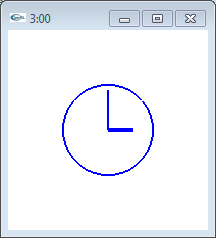As mentioned in Section 3.3, the
window's paint method is responsible for drawing
graphical images. These images are rendered within the
virtual viewport. The SGL supports the following drawing
primitives:
plotting a point
drawing a straight line
drawing a dotted or dashed straight line
drawing a rectangle
drawing a filled rectangle
drawing a circle
drawing a filled circle
drawing a polygon
drawing a filled polygon
drawing graphical text
plotting an arbitrary mathematical function.
The details of these drawing functions are provided in the SGL documentation.
Example 3.2 draws a picture of a clock using several of the graphics drawing functions:
Example 3.2. Clock Picture
#include <GL/sgl.hpp>
class ClockWindow: public sgl::Window {
public:
ClockWindow(): sgl::Window("3:00", 100, 100, 300, 300,
-100.0, 100.0, -100.0, 100.0) {}
void paint() override {
set_color(sgl::BLUE);
// Draw outline of clock
sgl::draw_circle(0.0, 0.0, 45.0); // Center at (0,0), radius of 45
// Draw hour hand
sgl::set_line_width(4); // Thicker line
sgl::draw_line(0.0, 0.0, 25.0, 0.0); // Shorter line
// Draw minute hand
sgl::set_line_width(2); // Thinner line
sgl::draw_line(0.0, 0.0, 0.0, 40.0); // Longer line
}
};
int main() {
// Create a window instance and execute it
sgl::run<ClockWindow>();
}
The clock consists of a circle and two lines. The circle is
centered at the center of the window. Figure 3.4
shows the running program.